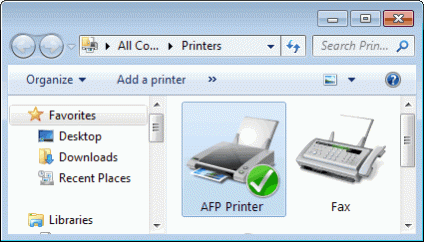AFP Printer 1.12
Free Trial Version
Publisher Description
AFP Printer offers an easy and less expensive way of creating high-quality, industrial-strength AFP files out of almost any Windows application. The software installs as if it were a real printer, making the creation of AFP files as easy as printing.
AFP Printer addresses the AFP document, page segment, and overlay creation from Word, Excel, PowerPoint, Photoshop, Illustrator, QuarkXPress, Crystal Reports, and other print-enabling software on Windows 10, 8, 7, Vista, XP, 2012, 2008, 2003 (32-bit and 64-bit) . Common documents can be converted to AFP files at an incredibly fast speed while retaining the look and feel of the original documents as well as many options that give users flexibility in AFP creation.
Key Features
Support a complete set of paper sizes
Page orientation
Clip unprintable area or offset plus size
Grayscale methods include photographic, compressed, diagonal dither, line art halftone
Adjust color for bitonal (B/W, Color/White), 16 colors (4bit RGB), full color (32bit CMYK)
Color Management with ICC Profiles
Image conversion from JPEG/JPG/TIF/TIFF to AFP with resolution 300dpi or 600dpi
JPEG and LZW compression algorithm for images
Support level of graphic objects that comply with GOCA's DR/2V0 standard
Easy Intensity and Contrast Controls
Best output fidelity for TrueType fonts as references, inline resources, or images
Optimize text in OpenType fonts, raster fonts, and outline fonts
Maintain Output Fidelity for placement in character, word, and line level
Print Text as Graphics for printers not fully-compliant to PT2, PT3 standards
Support EBCDIC code page
Font substitution of AFP character set with closely matched Windows font
Text Rules to trade off between speed, file size, and output fidelity
Support Inline Form Definition
Produce AFP output files as smaller as possible with AFPDS data stream
Automatic installation and configuration
Certified AFP printing solutions for IBM AS/400, iSeries, System i, and SAP systems
About AFP Printer
AFP Printer is a free trial software published in the Other list of programs, part of Business.
This program is available in English. It was last updated on 22 April, 2024. AFP Printer is compatible with the following operating systems: Windows.
The company that develops AFP Printer is IPDS Technologies, AG.. The latest version released by its developer is 1.12. This version was rated by 18 users of our site and has an average rating of 4.6.
The download we have available for AFP Printer has a file size of 3.15 MB. Just click the green Download button above to start the downloading process. The program is listed on our website since 2014-11-25 and was downloaded 491 times. We have already checked if the download link is safe, however for your own protection we recommend that you scan the downloaded software with your antivirus. Your antivirus may detect the AFP Printer as malware if the download link is broken.
How to install AFP Printer on your Windows device:
- Click on the Download button on our website. This will start the download from the website of the developer.
- Once the AFP Printer is downloaded click on it to start the setup process (assuming you are on a desktop computer).
- When the installation is finished you should be able to see and run the program.